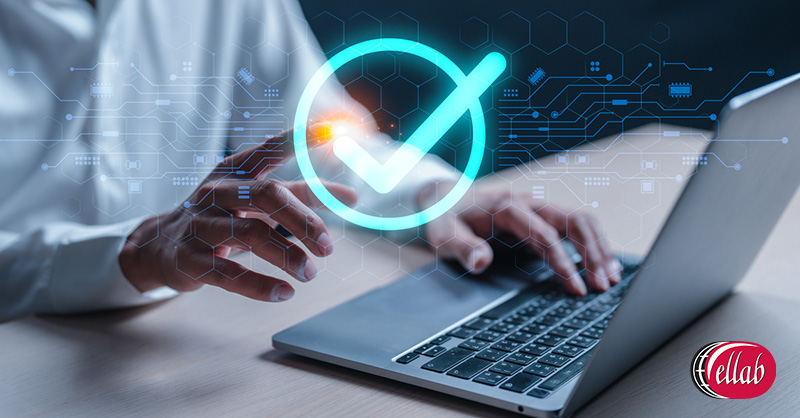Once you’ve identified the risks in your system, you should document how you will respond should these occur. This should include identifying appropriate controls and verifying that the controls are applied successfully.
If software or hardware is updated or significantly changed, reassessment and revalidation is imperative to ensure the system still functions as intended.
Not every change to a computer system requires complete revalidation. Save time by pinpointing changes that don’t affect the system’s functionality and documenting procedures in your Quality Management System (QMS) to address them. Examples of such changes include:
- System access updates
- Creating rights and roles
- User-level operations
- General configuration modifications
If you’re looking to learn more or need assistance with your validation needs, feel free to reach out to your local team. We’re here to support you through the computer system validation process and ensure everything runs seamlessly. Let’s collaborate to keep our systems operating efficiently!